1. open this website: www.myaccount.google.com
2. on the left navigation panel, click "data & personalization"
3. on the "download, delete, or make a plan for your data panel",
click "download your data"
4. select what you want to download and click "continue"
5. click "next"
6. choose your archive´s "file type"
7. choose how your archive should be delivered to you.
8. wait for an e-mail. it might take up to a few minutes or several hours.
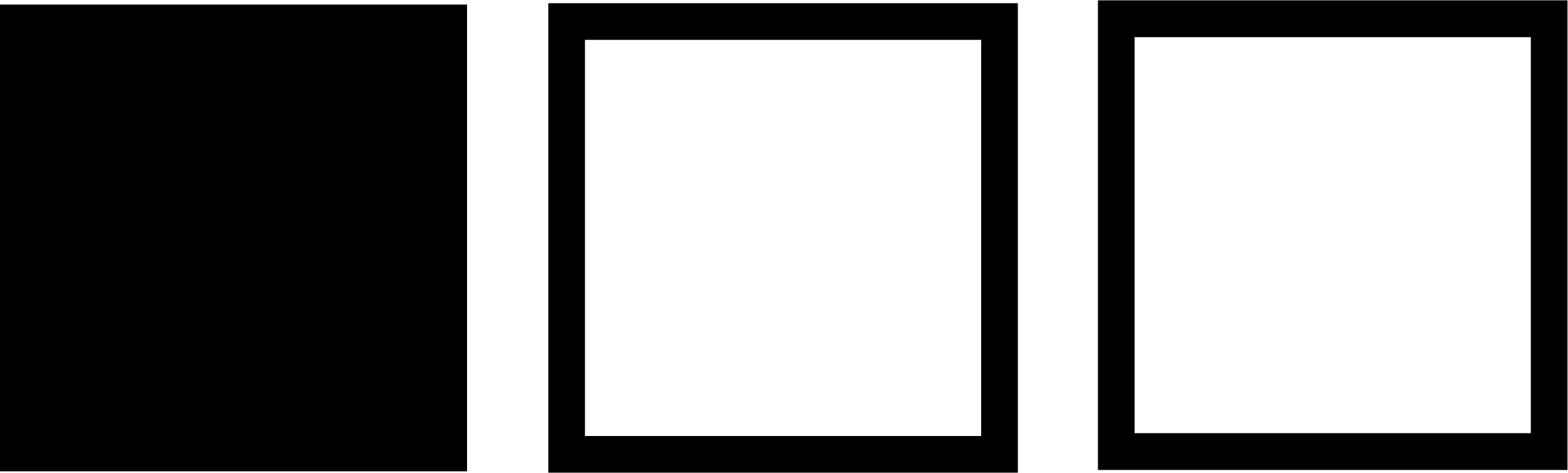
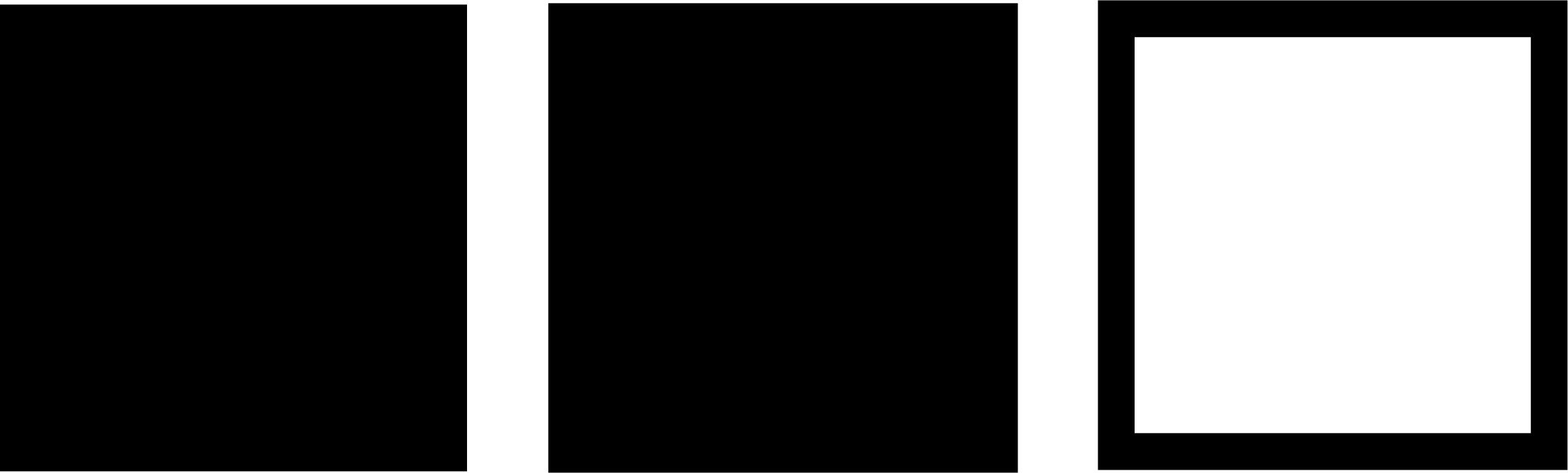
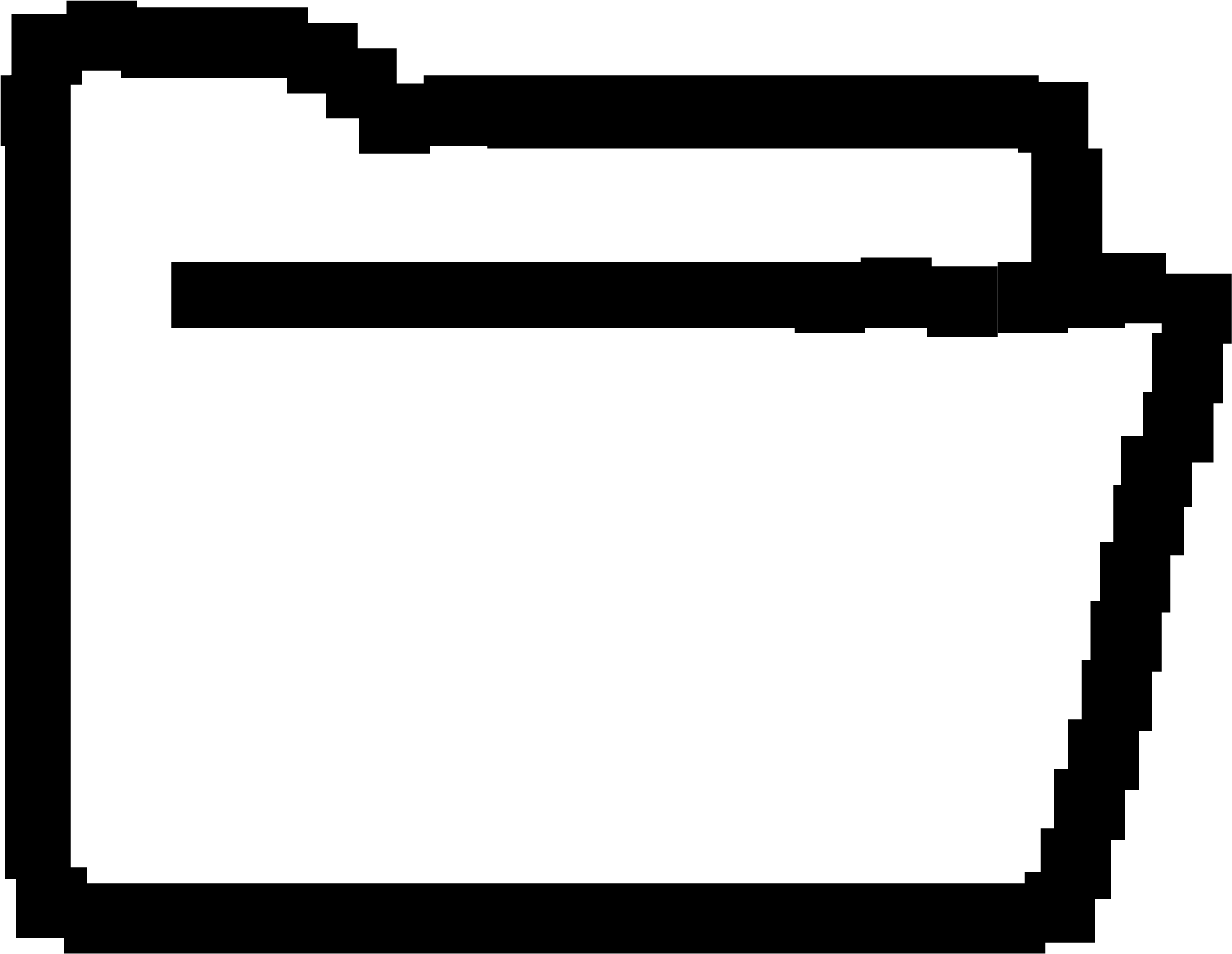 166,7 MB
166,7 MB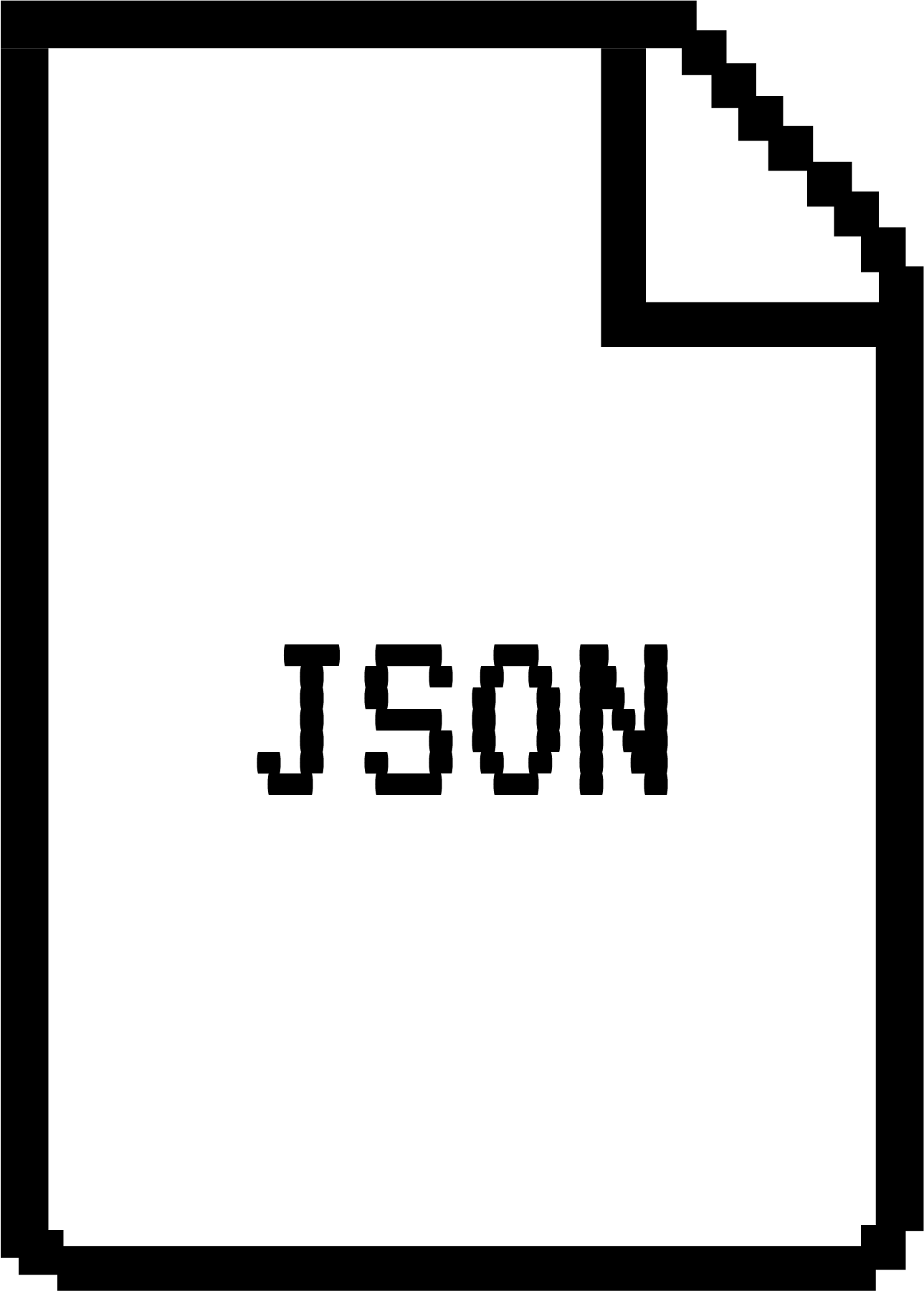
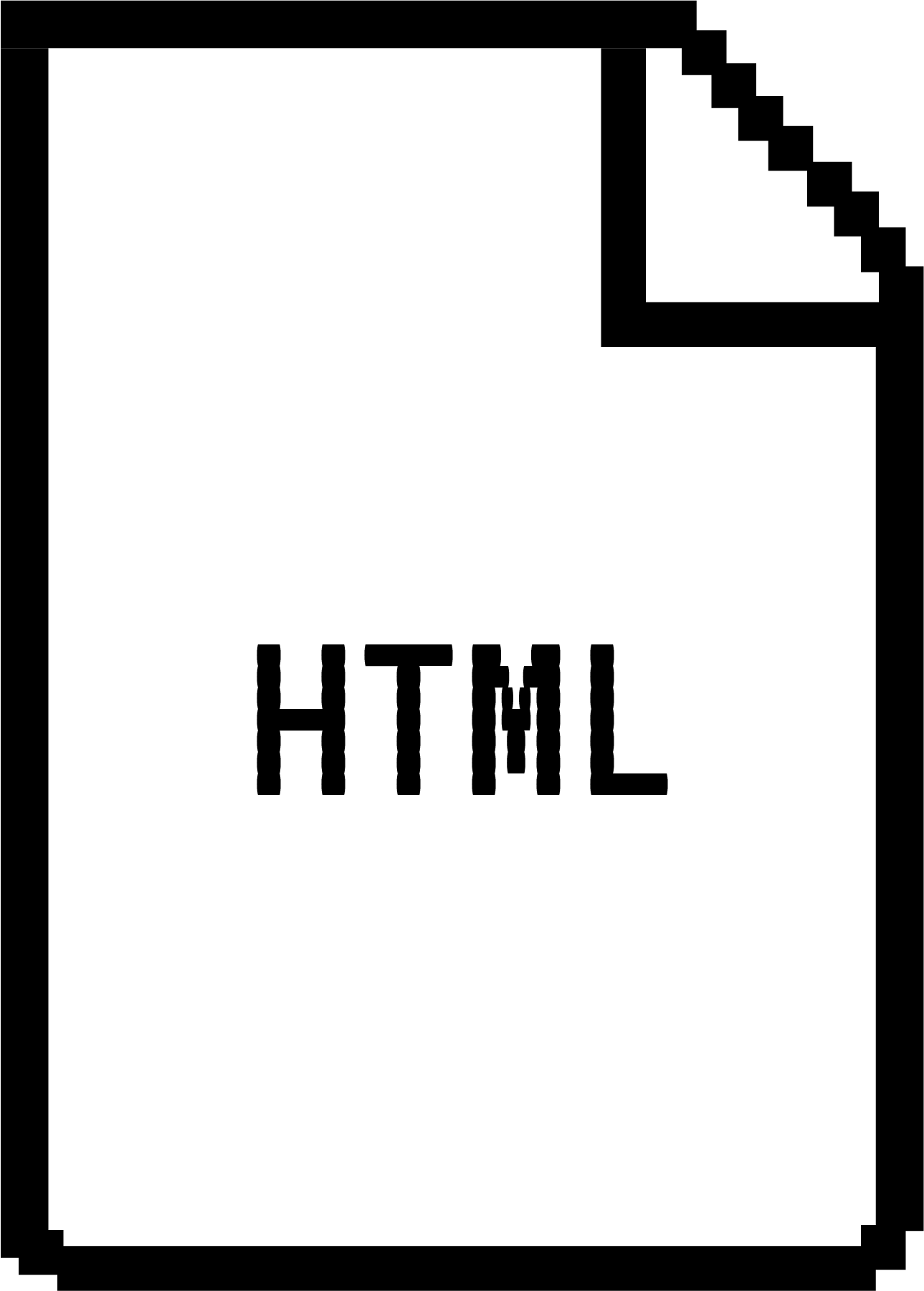
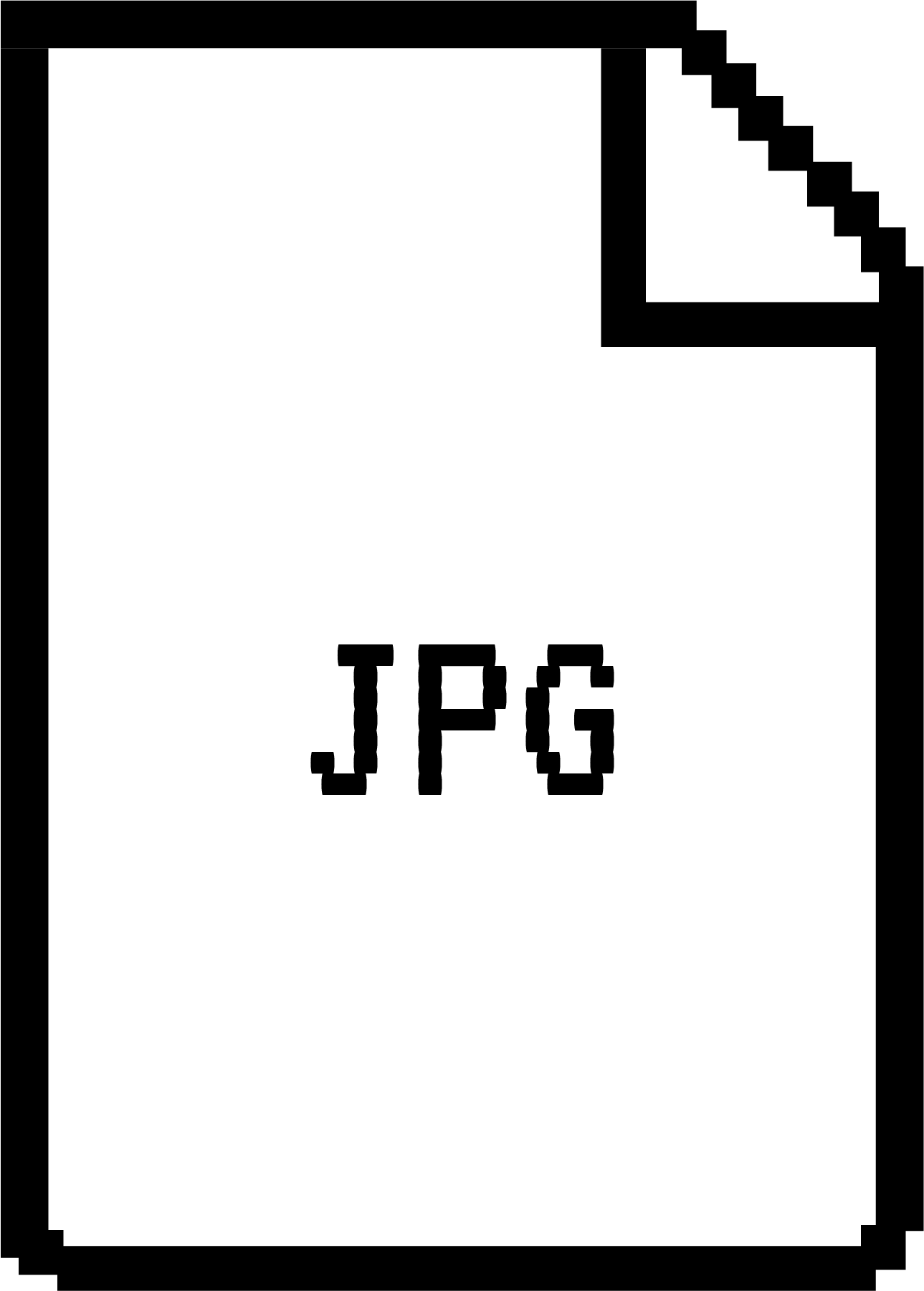
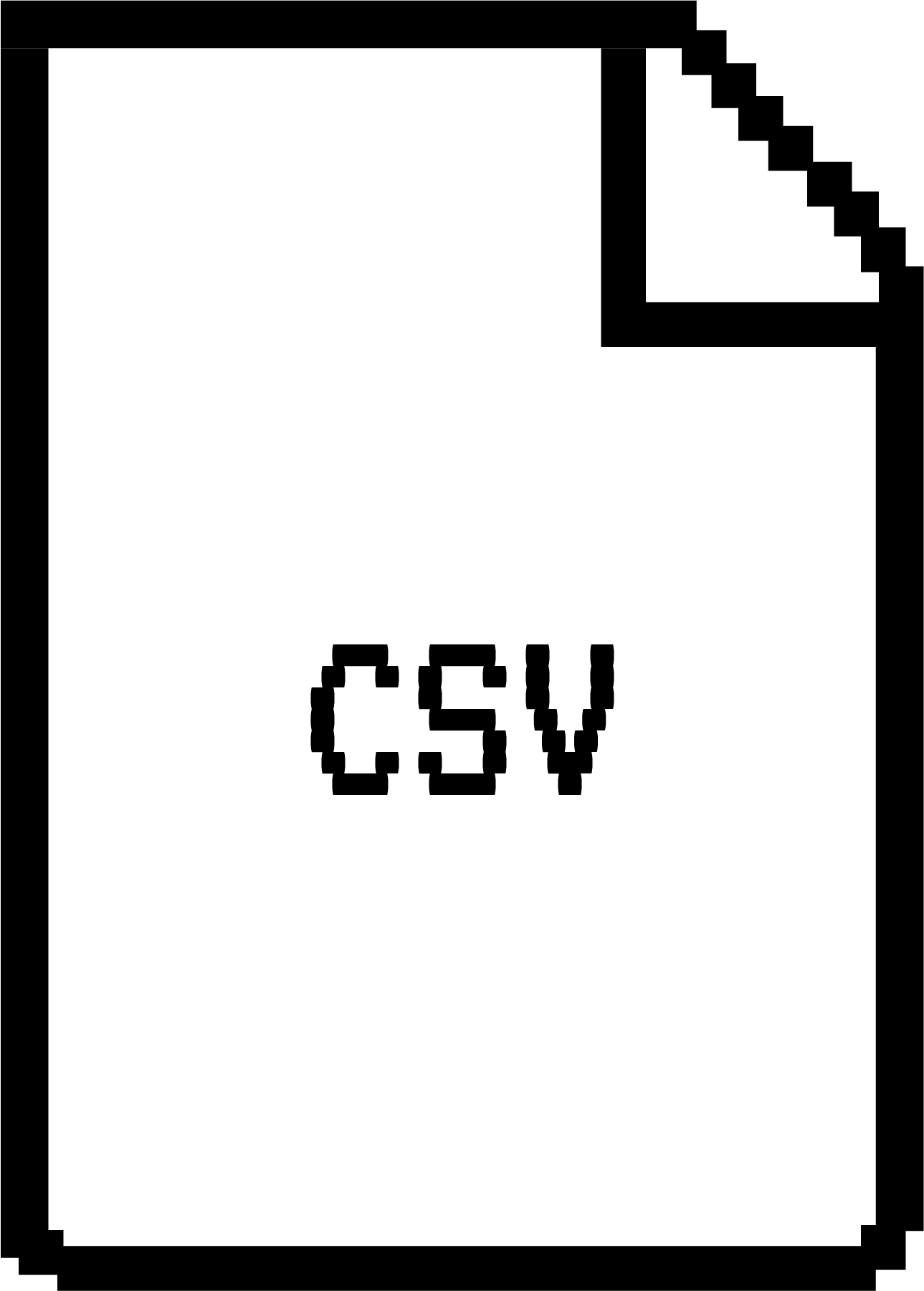
- autofill
- bookmarks
- browser history
- dictionary
- extensions
- search engines
- sync settings
- saved pictures and websites
- info about your print job (file name, time and date the file was printed, printer name)
- e-mail contacts
- phone numbers saved on your phone
- shared files and folders
- all emails including spam
- sent and received money on google pay (time, date, ammount)
- saved articles
- notifications and settings
- ratings
- lists
- streaming services
- connected google play services
- devices (e.g. carrier: "telefonica", manufacturer: "motorola", model: "moto G(5)")
- installed apps with installation und last update time
- circles in google+ (contacts, family, friends, following)
- google+ stream activity protocol
- google+ stream comments
- google+ stream contributions
- google+ stream voting results
- notes made with google keep
- maps search history
- location history
- type of activity ("on foot", "on bicycle", "in rail vehicle" etc.)
- saved travel destinations
- saved places
- reviews
- google data export
- viewed gmail ads
- search for help
- news articles
- news magazines
- news sources
- news topics
- your order
- price
- currency
- product info
- delivery address
- profile photos
- profile name
- tasks list made with google tasks
- youtube subscriptions
- youtube chats
- youtube comments
- youtube playlists
- youtube search history
- youtube watch history
R: wie kann man diese "angesehenen regionen" nutzen um etwas darzustellen
D: kaum aussage, formal
R: anscheinend komplett andere ordnerstruktur
R: viel, interessant, da es nicht nur suchbegriffe sind sondern auch angesehene orte
D: wo sind meine gelöschten suchverlaufe und cookies?
D: aus versehen gesucht
R: youtube zu wenig genutzt, keine sinvvolen daten