1. open this website: www.amazon.com and log into your account
2. scroll down and select "help" in the section called "let us help you"
3. click on "privacy" in the "browse help topics"
4. click on "how do i view and magae my data on amazon?"
5. select the provided information
6. amazon does not seem to let users download their data on their website
7. if possible, select "all other information"
8. click on "contact us"
9. click on "digital order" and select "request your data"
10. choose "request data file" and choose "request all categories of data"
11. select "e-mail" on "how would you like to contact us?"
12. wait for an e-mail. it might take up to two weeks.
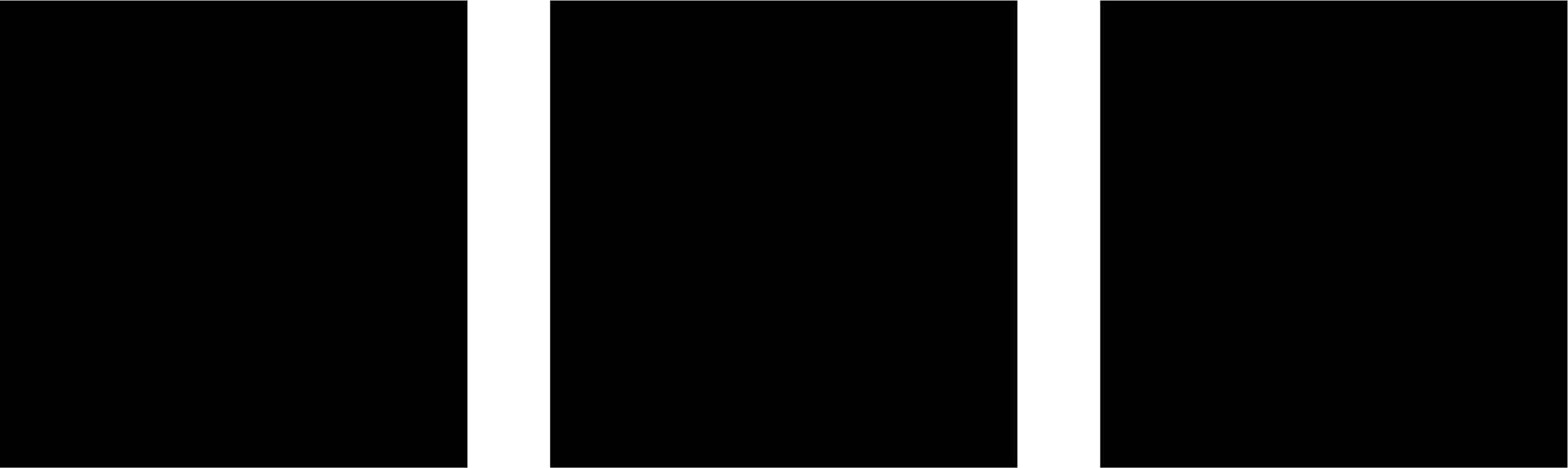
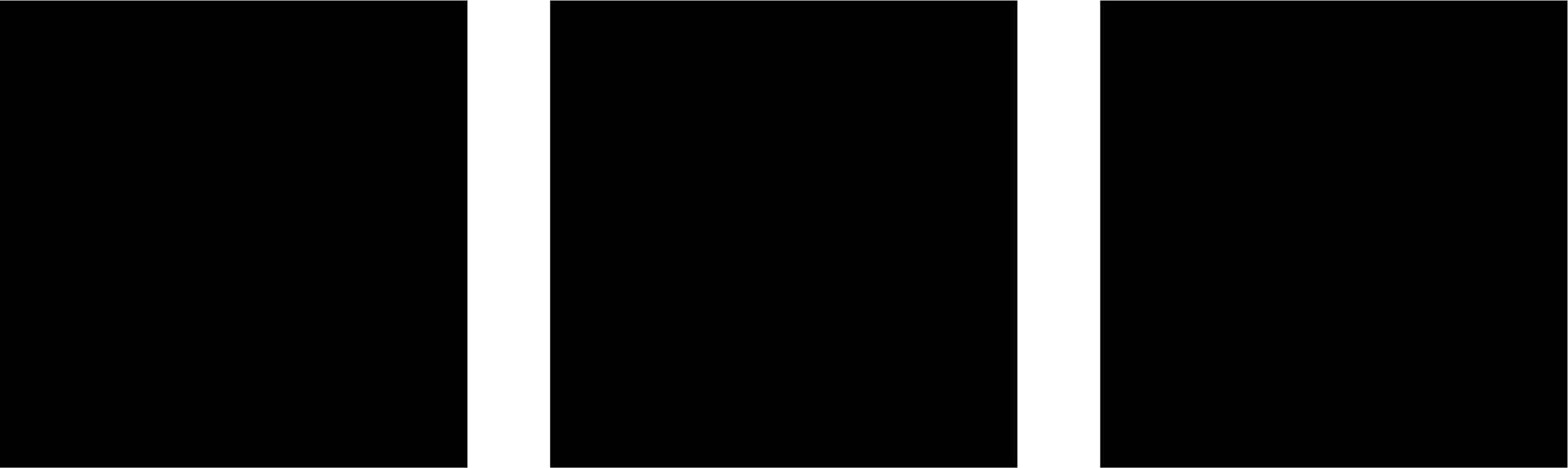
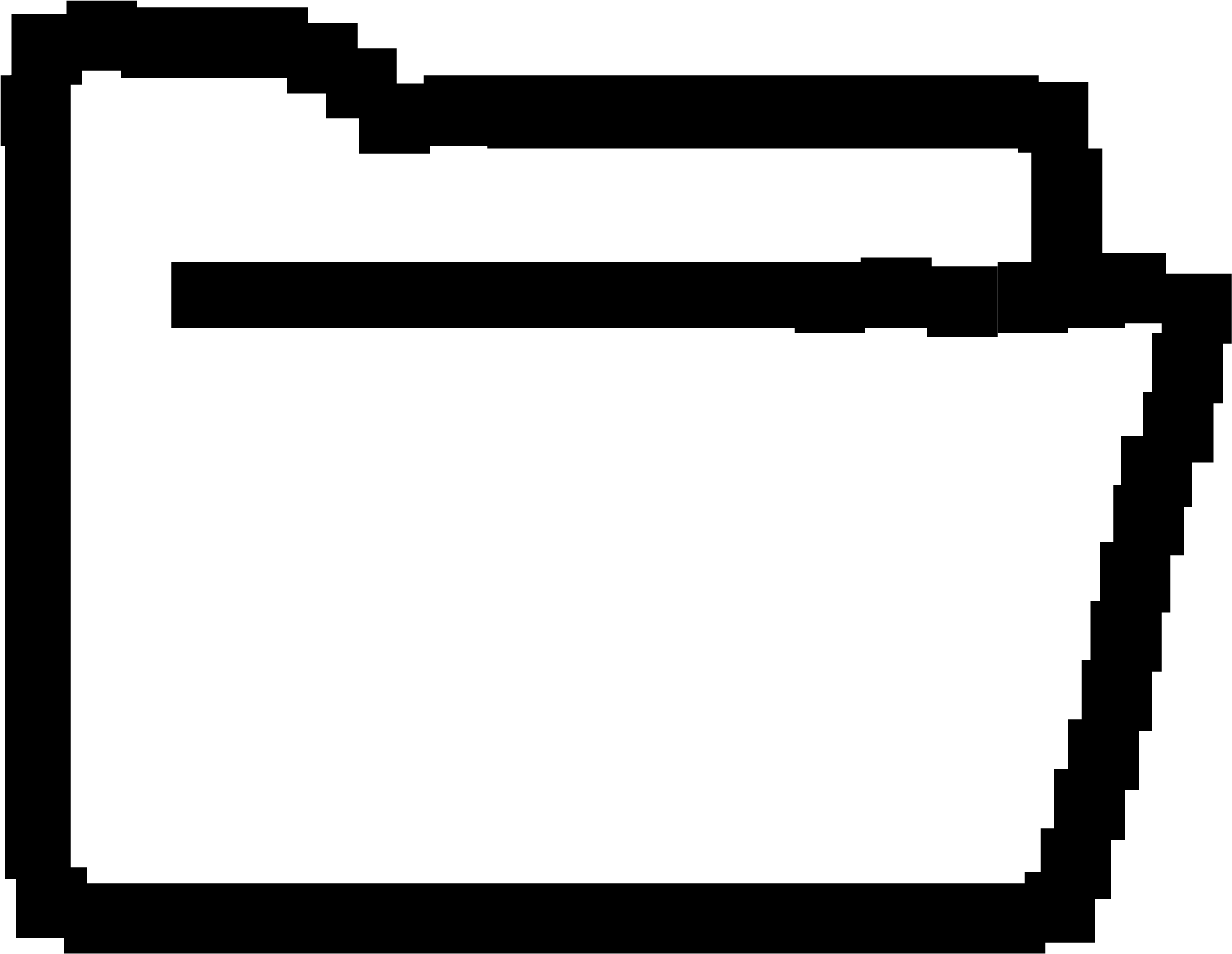 53 MB
53 MB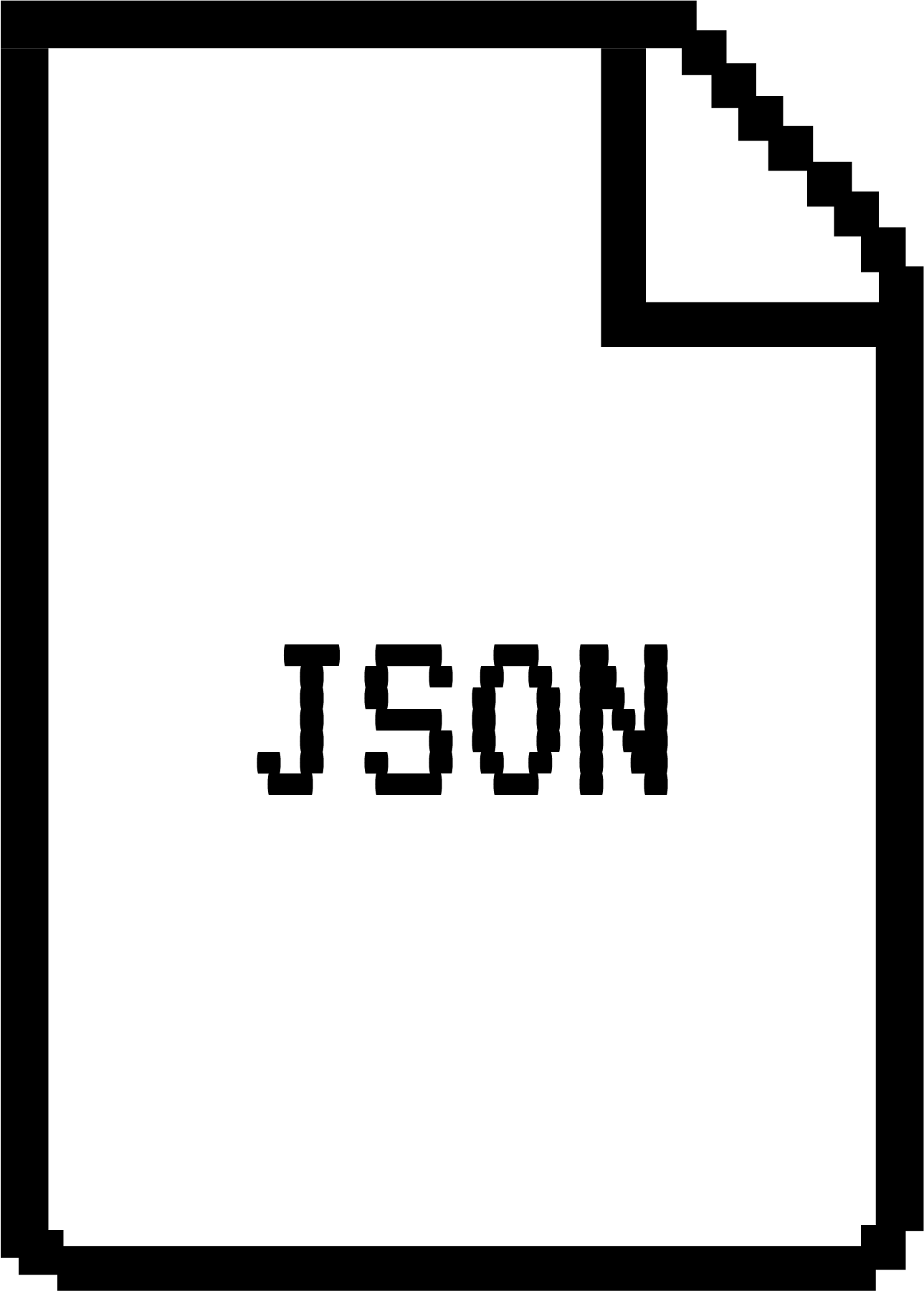
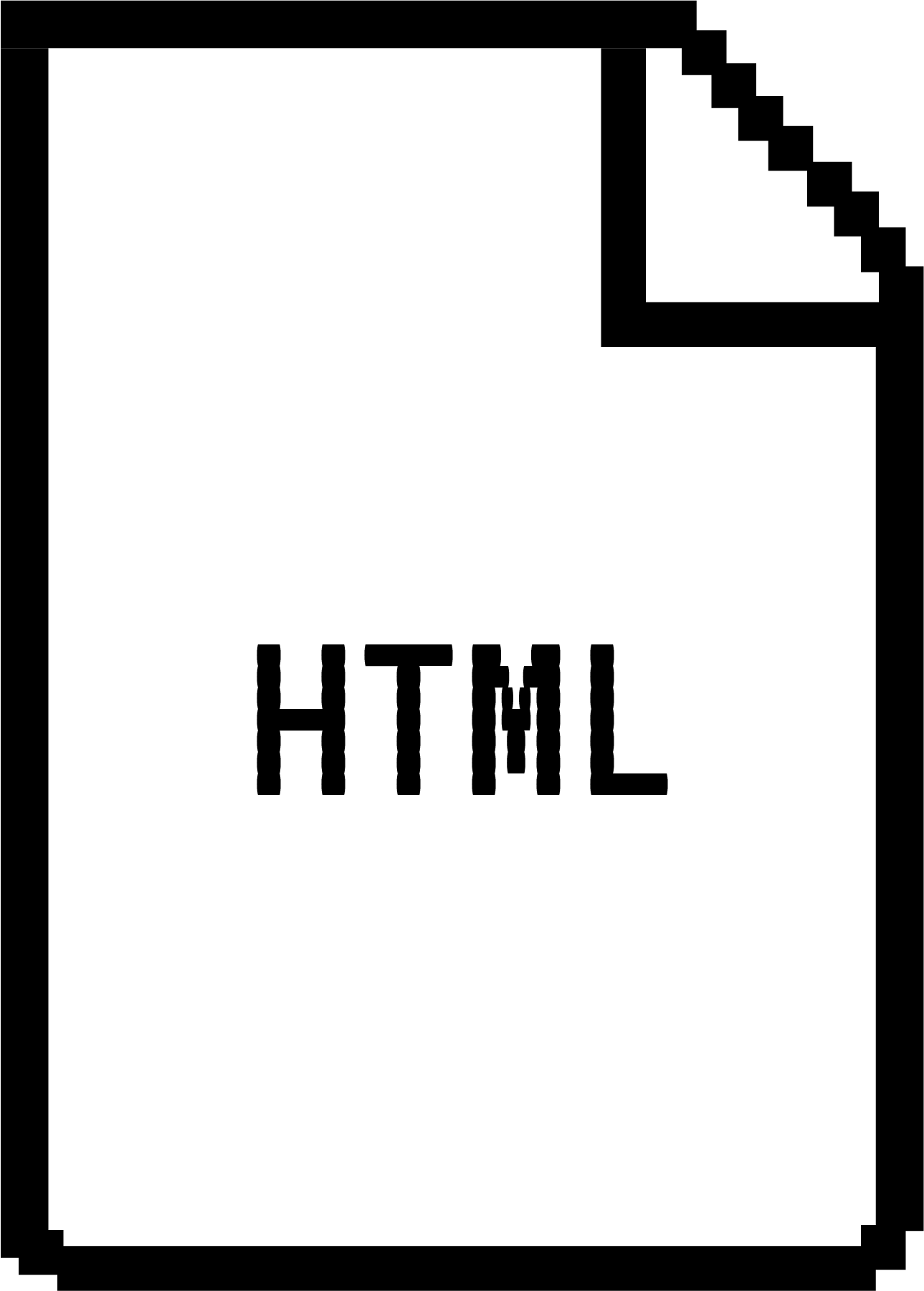
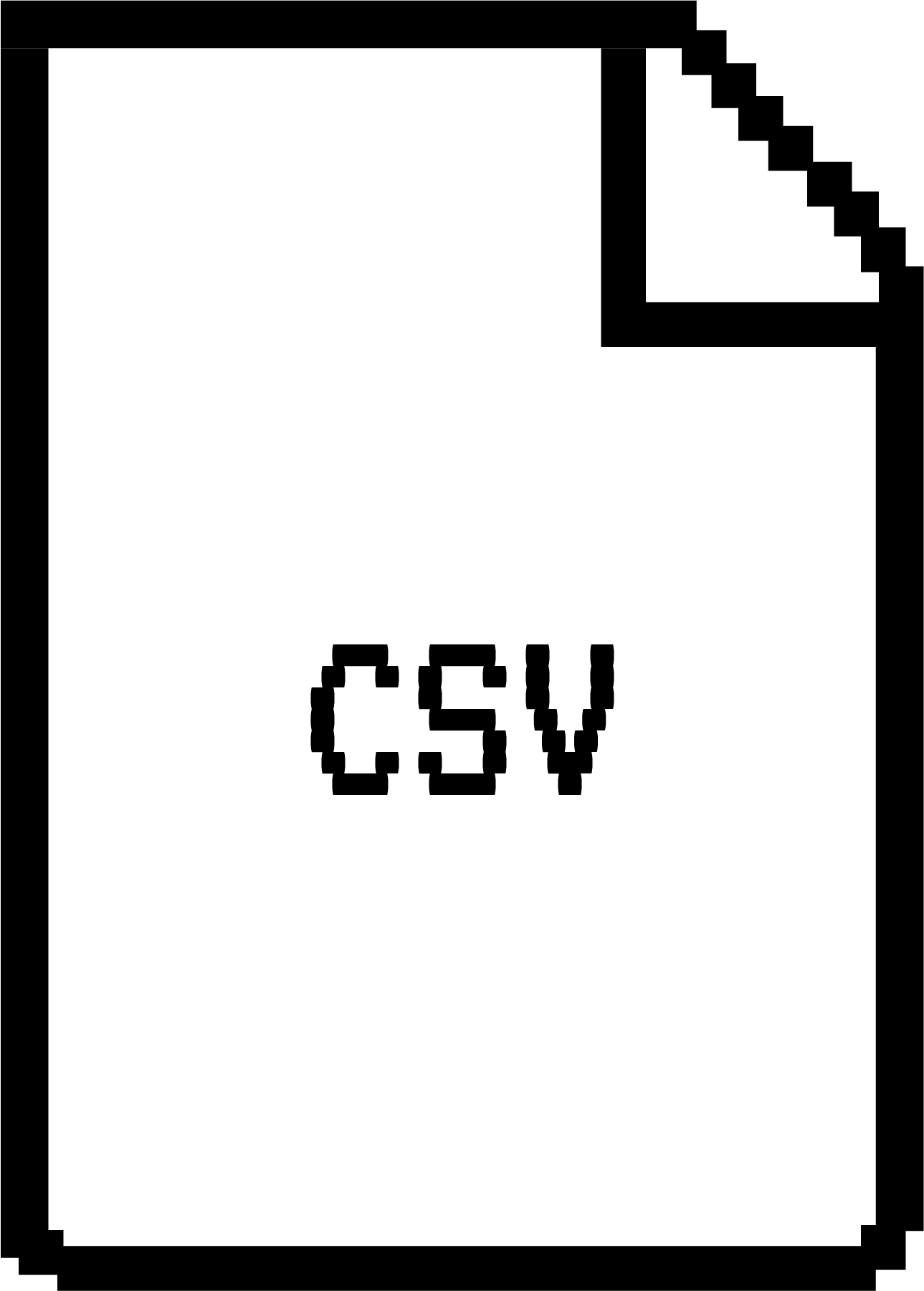
all messages regarding the delay of an order that you have received from or sent to amazon.
all shipping addresses and bank accounts you haved used and everything you have ordered from amazon.
all audio files from alexa's service (soundtracks of your voice and transcription)
apps downloaded from the amazon app store.
data you uploaded to the amazon cloud with date and time of upload, device name and file size.
everything you have searched for on amazon including the name of the used device, date and time.
shows all your reading sessions, from which device you were reading, how long you were reading and exactly which day and what time.
this includes your complete song history – which songs you listened to, when and how often, as well as how long each song is.
which film trailers you saw when, from which device and place and in which language.
D: ich will mehr daten!!
J: kann mich nicht anmelden …
K: bei mir funktioniert es